Setup & Configuration
Installing and Setting up Scans In Servicetracker
Setting up the Directory Structure
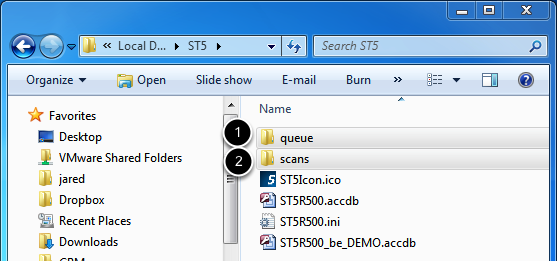
The ServiceTracker 5 scanning system requires the following folders in your ServiceTracker Directory:
1. Queue. This is where unprocessed scans need to be placed. This can be from your scanner, copied and pasted from another folder or saved from an email attachment.
2. Scans. This folder contains scans that have been processed and tagged in ServiceTracker.
Configuration of ServiceTracker
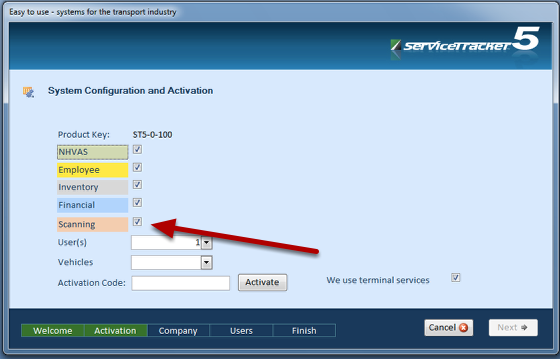
Scanning is an Optional Module available in the ServiceTracker system. If Scanning has not been purchased please contact us for further information.
Configuration of Users
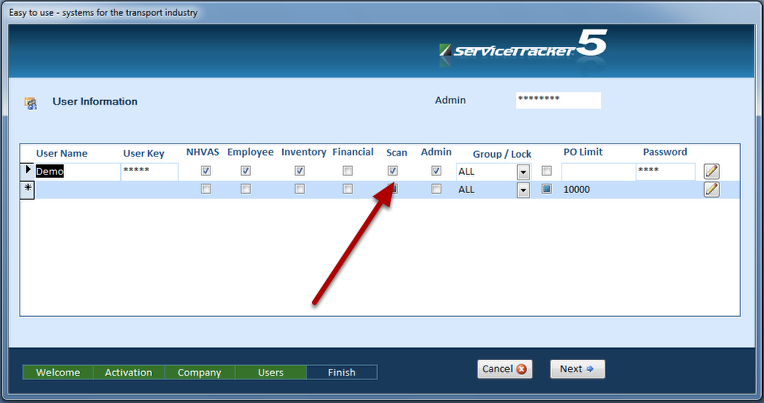
For a user to have access to the scanning function, the Scanning module must be enabled for that user.
Pointing ServiceTracker to the "Queue"
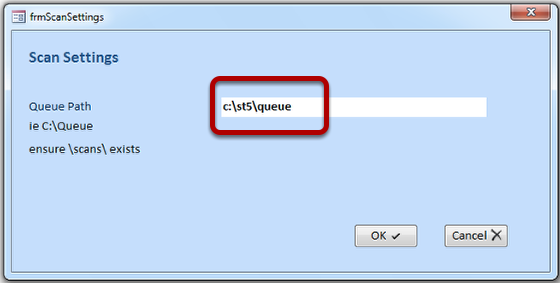
Installation locations of ServiceTracker vary from PC to Server to Cloud based environments. ServiceTracker can only check one location for the collection of PDF files.
Click on Scans, Then Settings.
Indentify the location of the directory "queue" with the full path name including the drvie name - such as "C:\ST5\Queue"
Click Ok to save
Requirements
Your system / server MUST have Adobe Acrobat Reader installed to use the scanning module. This can be downloaded from adobe.com