COR - Certificate of Roadworthiness
Certificates of Roadworthiness - Keeping inline ith Authorities
Certificate of Reoadworthiness

(These were previously referred to as Certificates of Fitness)
This section may not apply to all NHVAS accredited fleets. Check your policy & procedure manual to confirm your exact requirements.
Clicking on the ‘COR’ button will display the COR Register. The purpose of this register is to display all upcoming Certificates of Roadworthiness. By default, the list is in order of upcoming dates.
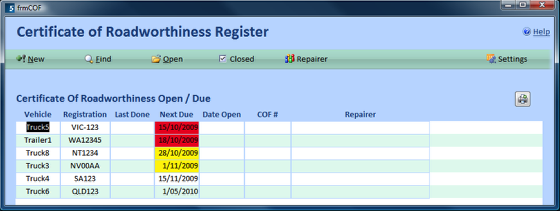
The override the next due date, go to Vehicles, open the vehicle detail screen for the particular vehicle. Click on the NHVAS button and edit the COR Due Date field. ServiceTracker will not allow you to enter a date in the past.
To create a new COR click on the ‘New’ button.
A COR behaves very much like a Service. You’ll open a COR to print off a job card, then when the completed job card is returned, you’ll “Close” the COR. You may also add linked repairs and tyres like in a service.
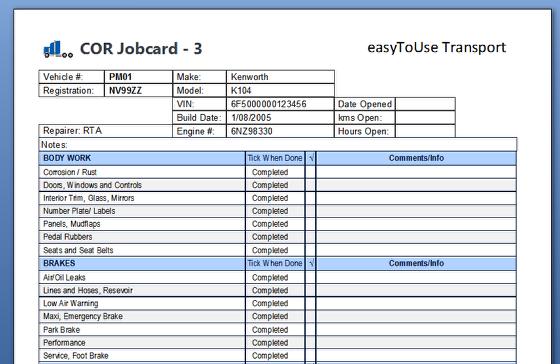
Upon closing a COR, ServiceTracker will determine if the COR was completed within the required time frame and set the next expiry date based on your system settings.