NHVAS Review
Compliance Reviews - Keeping on track with Accreditation
NHVAS Reviews

Clicking on the ‘Reviews’ button displays all created NHVAS reviews. Each review has a unique number that is the hyperlink to open the review report.
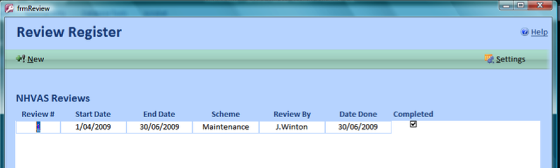
To create a new review, select ‘New’ on the Review Register toolbar.
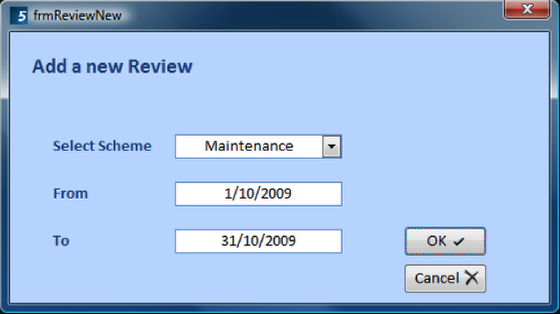
Select the scheme and date range then click OK. Note: Whilst NHVAS requires reviews to be carried out quarterly, many operators, particularly larger fleets choose to complete a review monthly.
To populate the fields in the review, click the ‘Create / Update’ button. This will take a snapshot of the data presently in the system. If you add further information such as Services or repairs at a later date for the period, you will need to click the “Create / Update” button to update the data stored in the review.
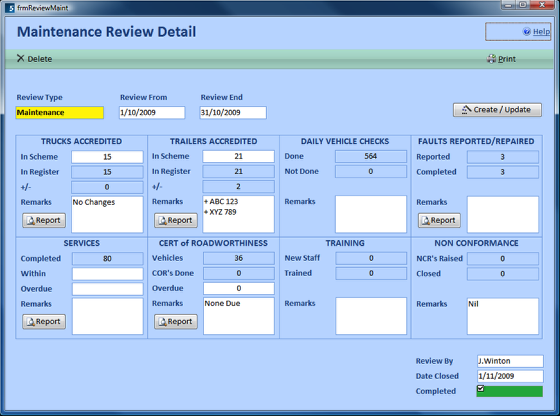
Fields with a white background allow information to be entered in manually. All transparent fields are locked and automatically calculated by ServiceTracker. Use the ‘remarks’ for any comments applicable to the section. Clicking on the report buttons will display the registers that detail the numbers presented for each section.
To complete the report, enter a name in ‘Review By’, the date and tick the completed box.